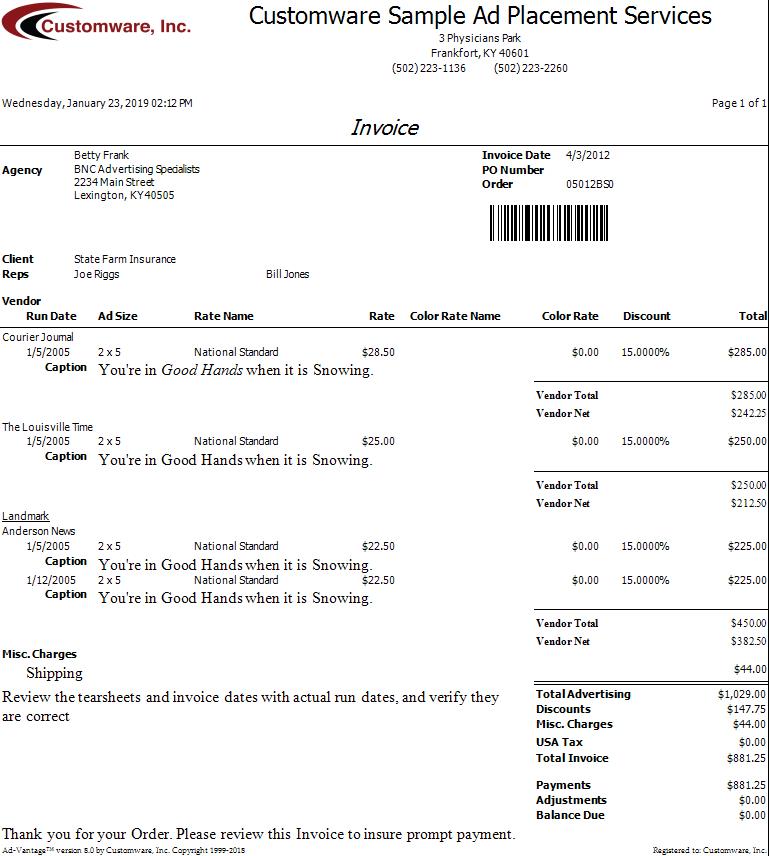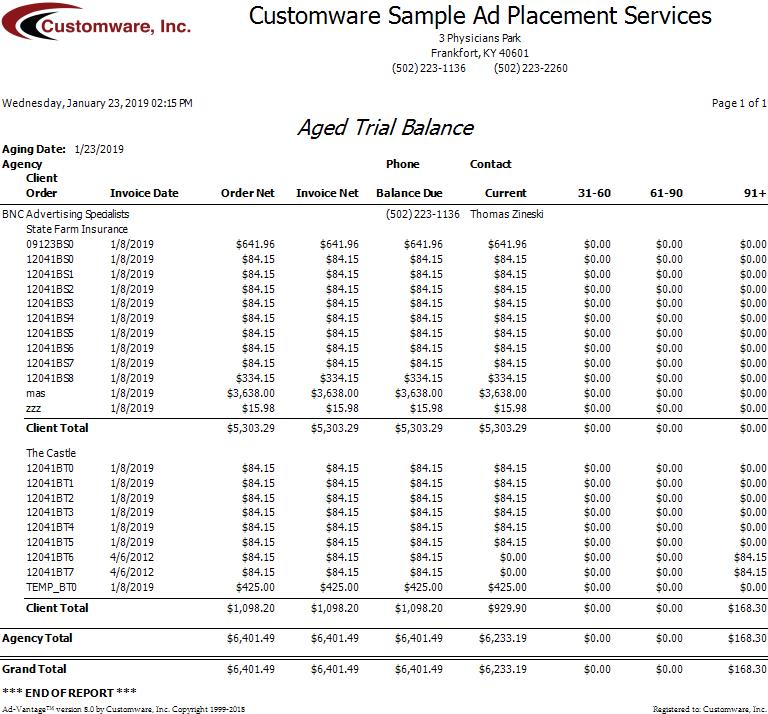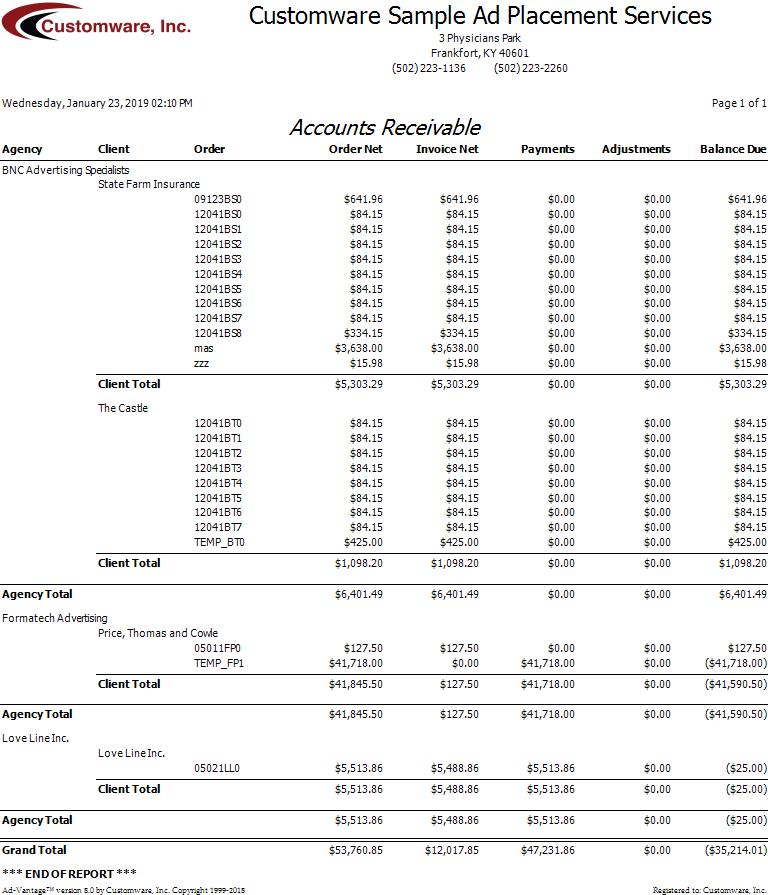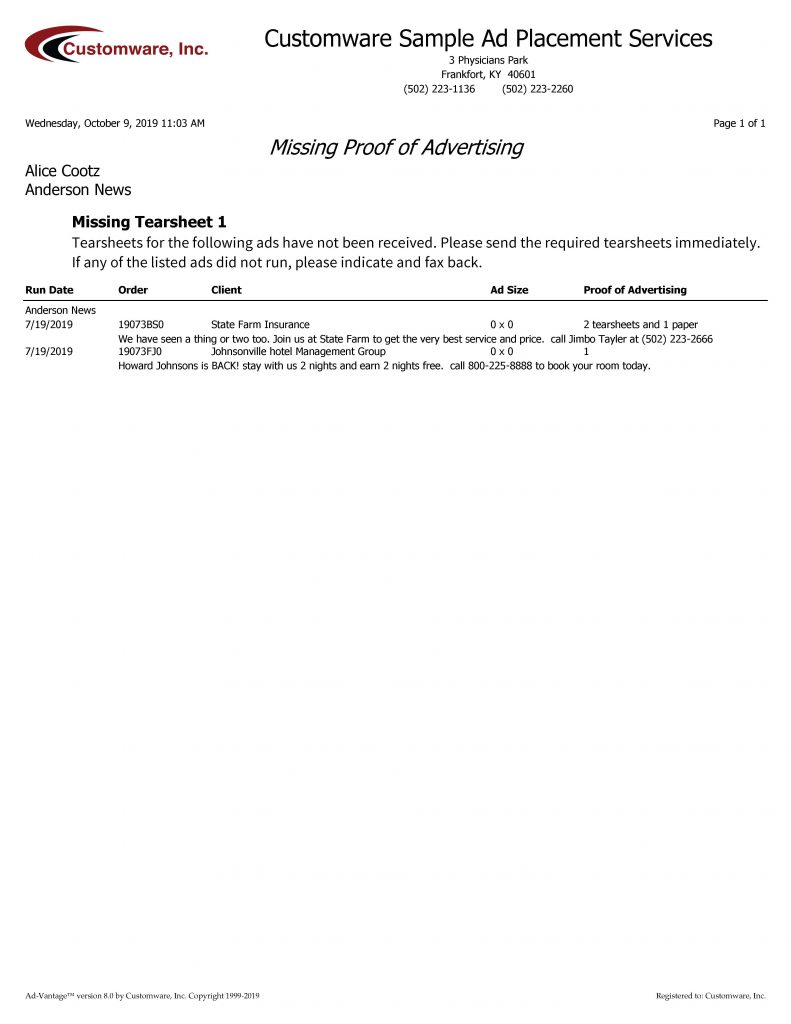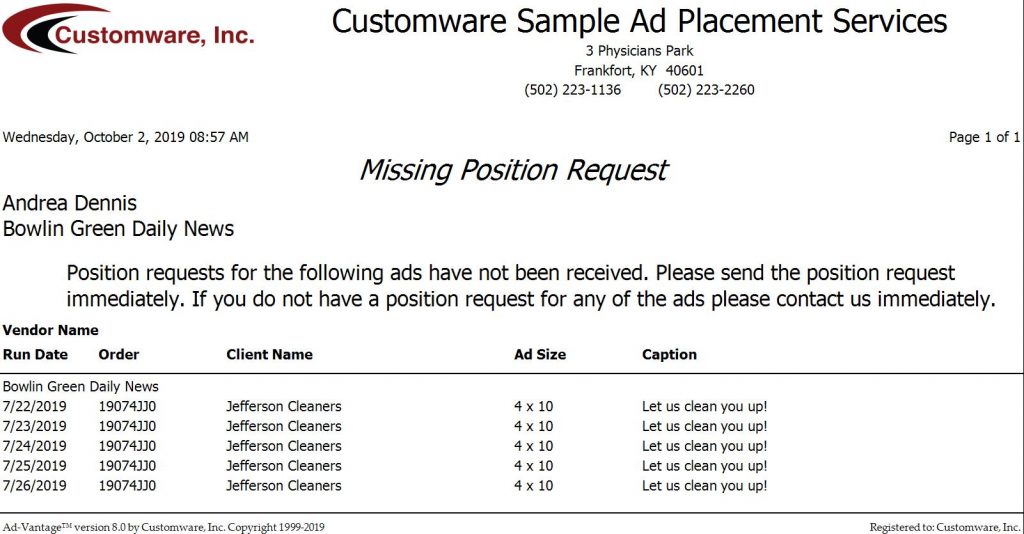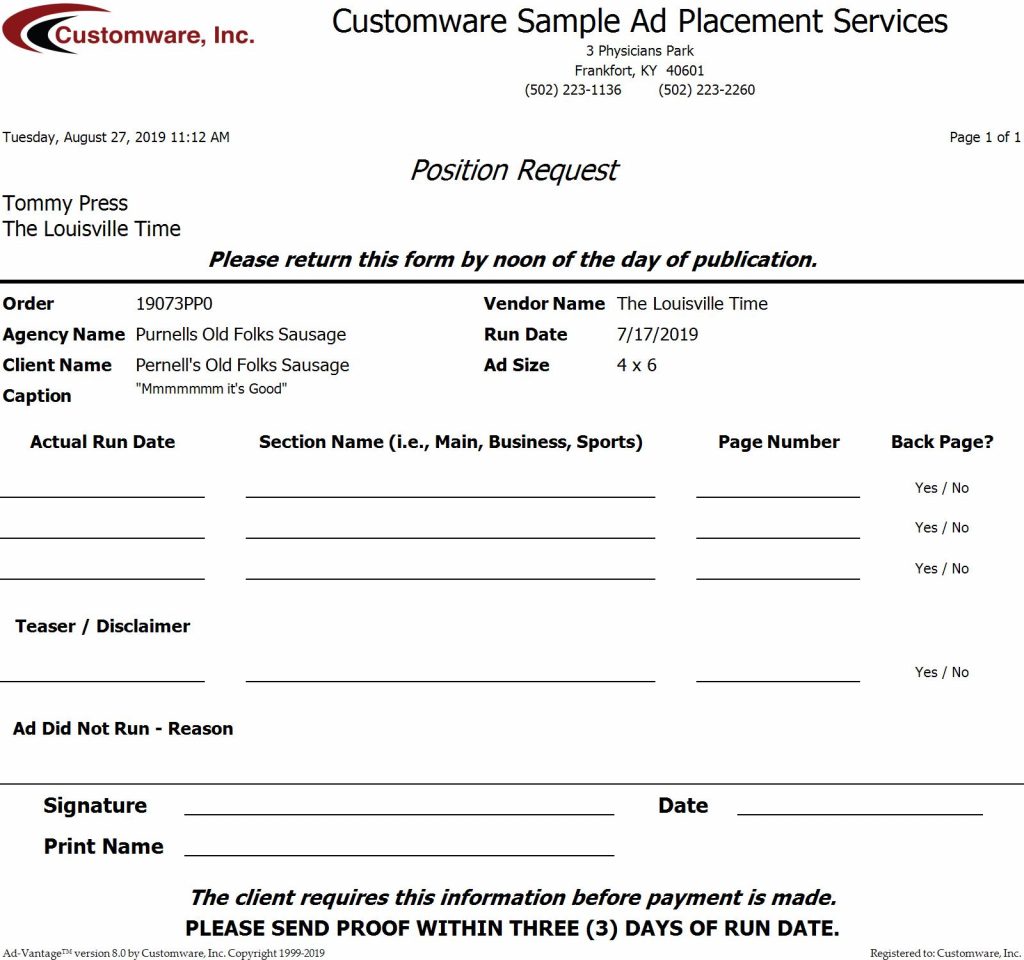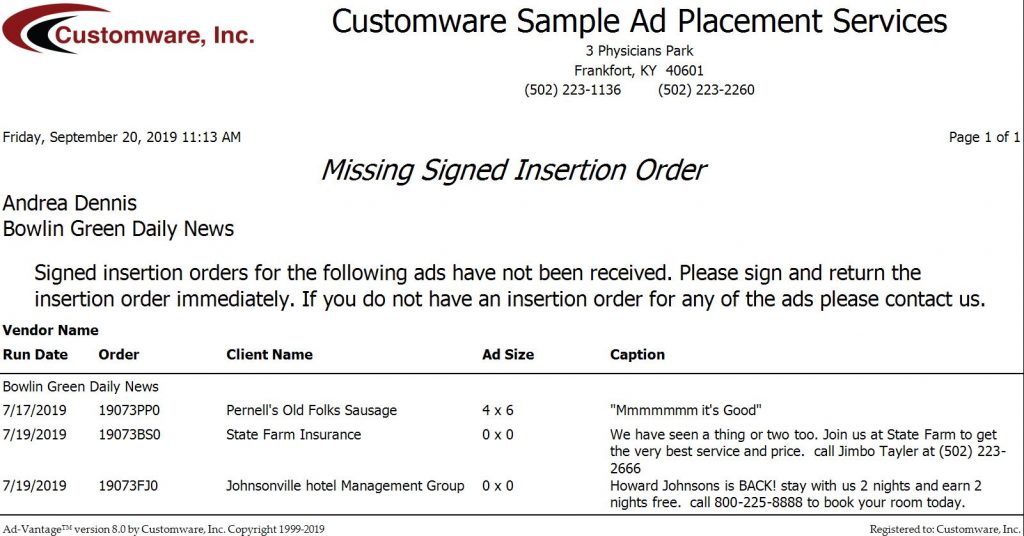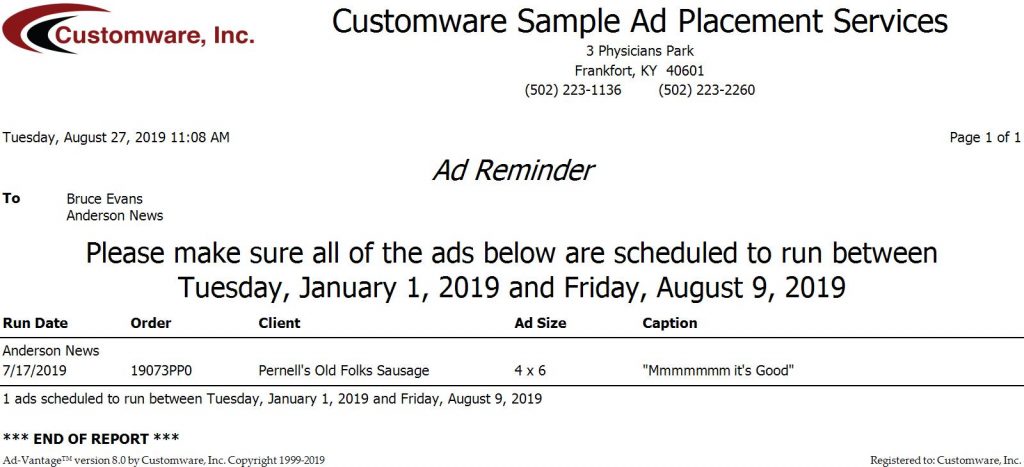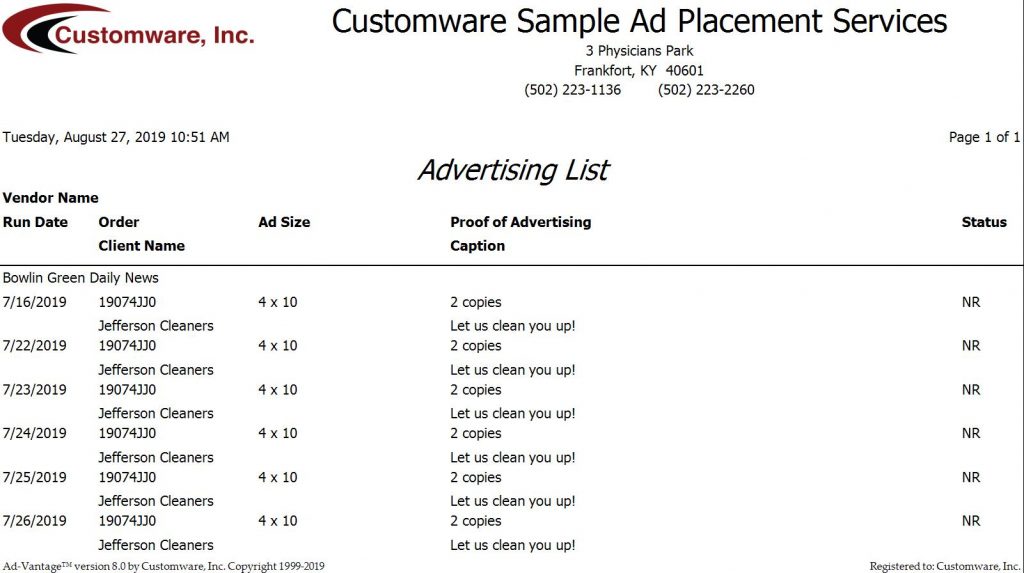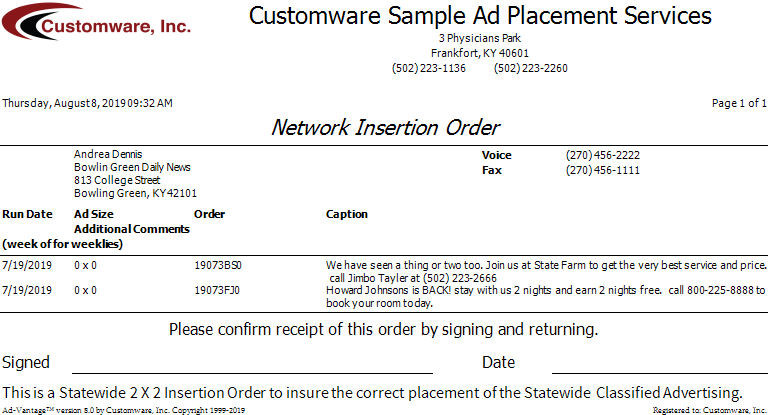Report – Invoice
Invoice
The Invoice report is the bill for services the ads placed. There is not a special process for running Invoices. The Invoice in Ad-Vantage is just a report, like the Insertion Order, and can be run at any time while the Order is in a “Live” or “Complete” status.
Note: The first time you print the Invoice for an order, the system date is stored in the line items and will be used to determine which GL period to post into during the GL Post Invoices function. If additional line items are added to an order after the invoice is printed, you must re-print the invoice to put an invoice date on the new line items; otherwise they will not post to the GL. The Date Range fields on the pick screen can be used to filter this report by the run dates of the ads on the order. This report uses all the selection criteria.
Invoices for non-Network orders show each line item on the order with details like Caption, Ad Size, Rate Name and Amount, Color Rate, and Total per line.
Invoices for Network orders will be summarized. One line will be shown for each Network name/Run date. The Ad Size, Rate Name and Amount, and Color Rate are not shown for Network Invoices. .