Audit History View – Ad Size History
Use the Ad Size History view to see the changes or audit trail for the Ad Sizes.
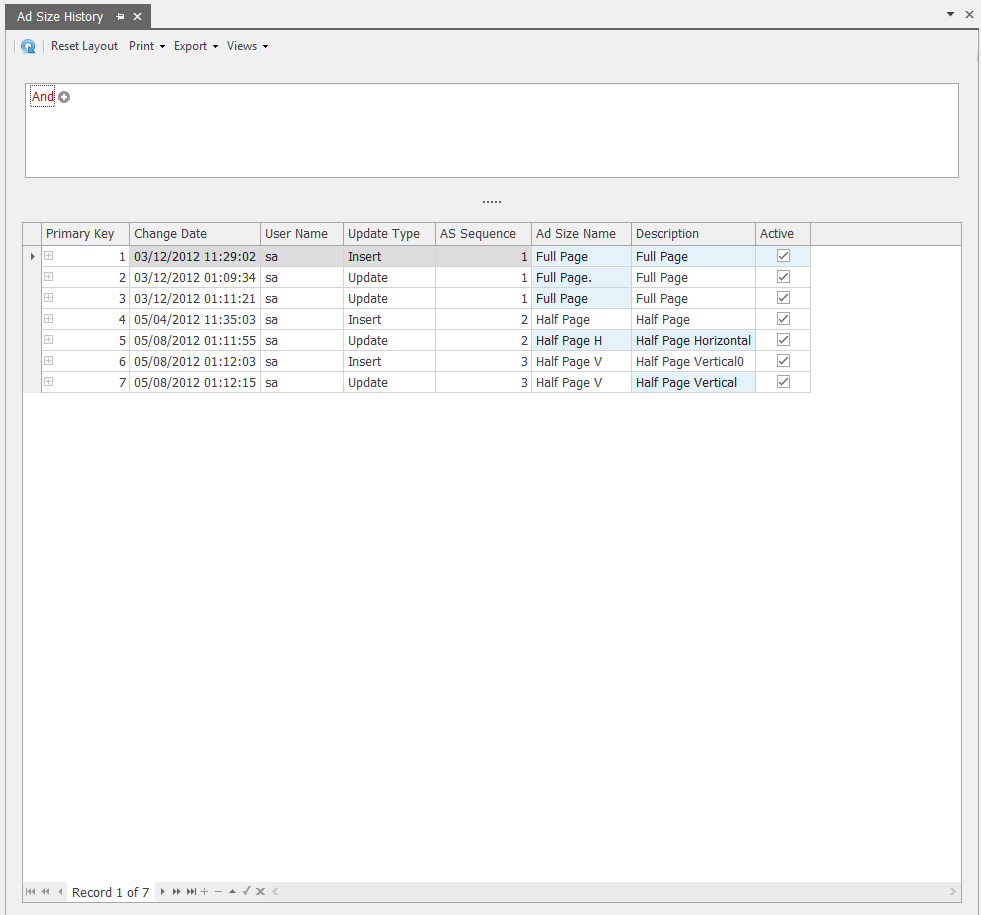
Use the Ad Size History view to see the changes or audit trail for the Ad Sizes.
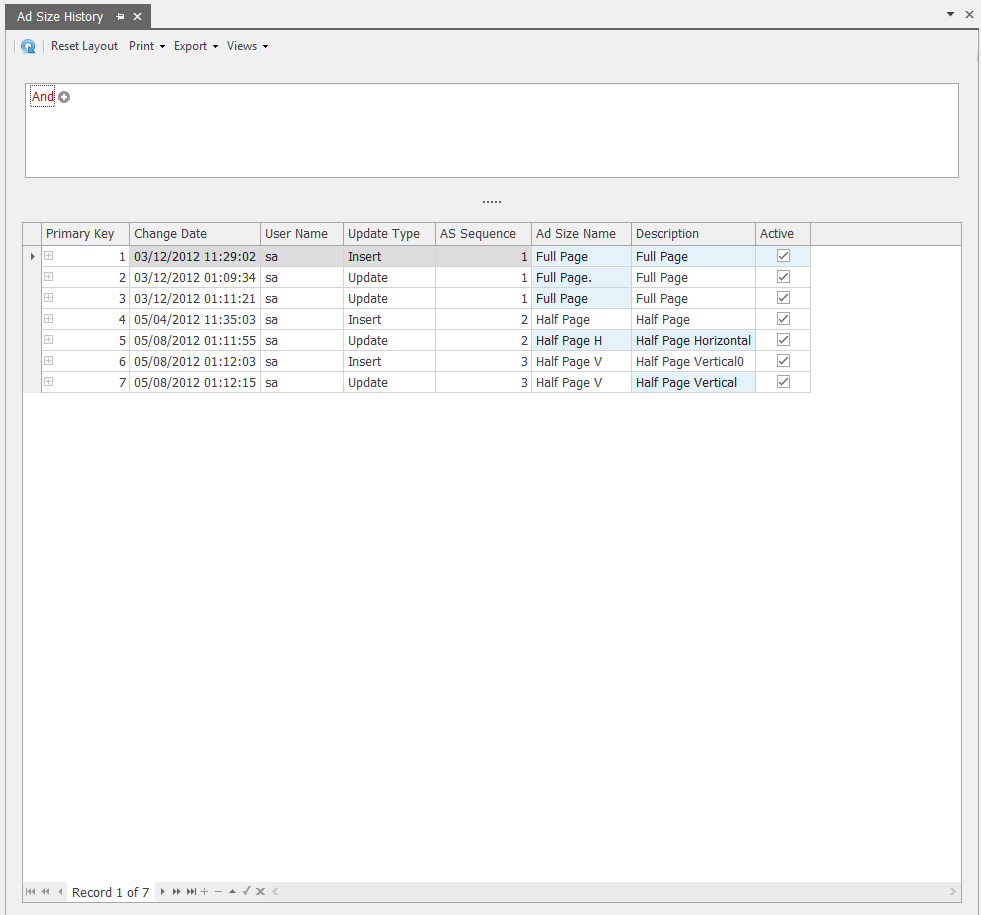
This report shows the deduction history for the Vendors and the reason for the deduction. The Date Range fields on the pick screen can be used to filter this report by the check date. This report only uses the Vendors and date range selection criteria.
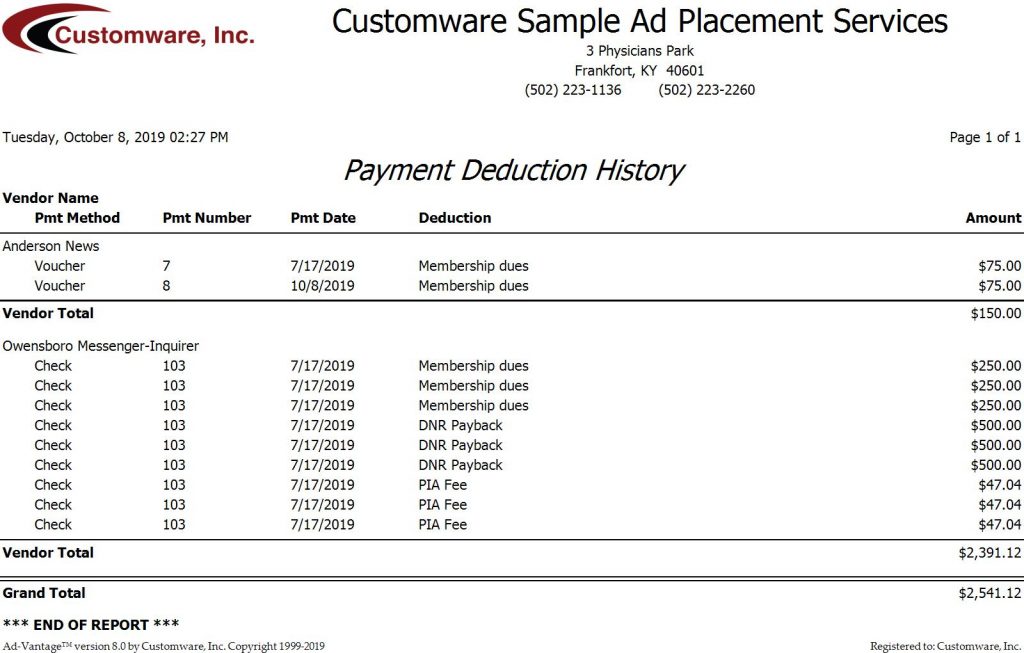
Summary Commission
This report can be utilized to check that commissions have been calculated correctly for your records. Use the filtering tools as outlined in the Reports section of the Help.
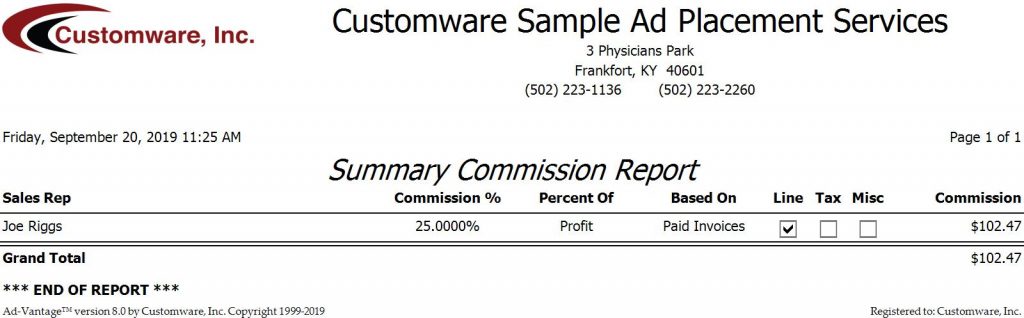
Detail Commission
This report shows commission information on a line-by-line basis. Due to the new filtering capabilities, you can run several different reports from the same screen.
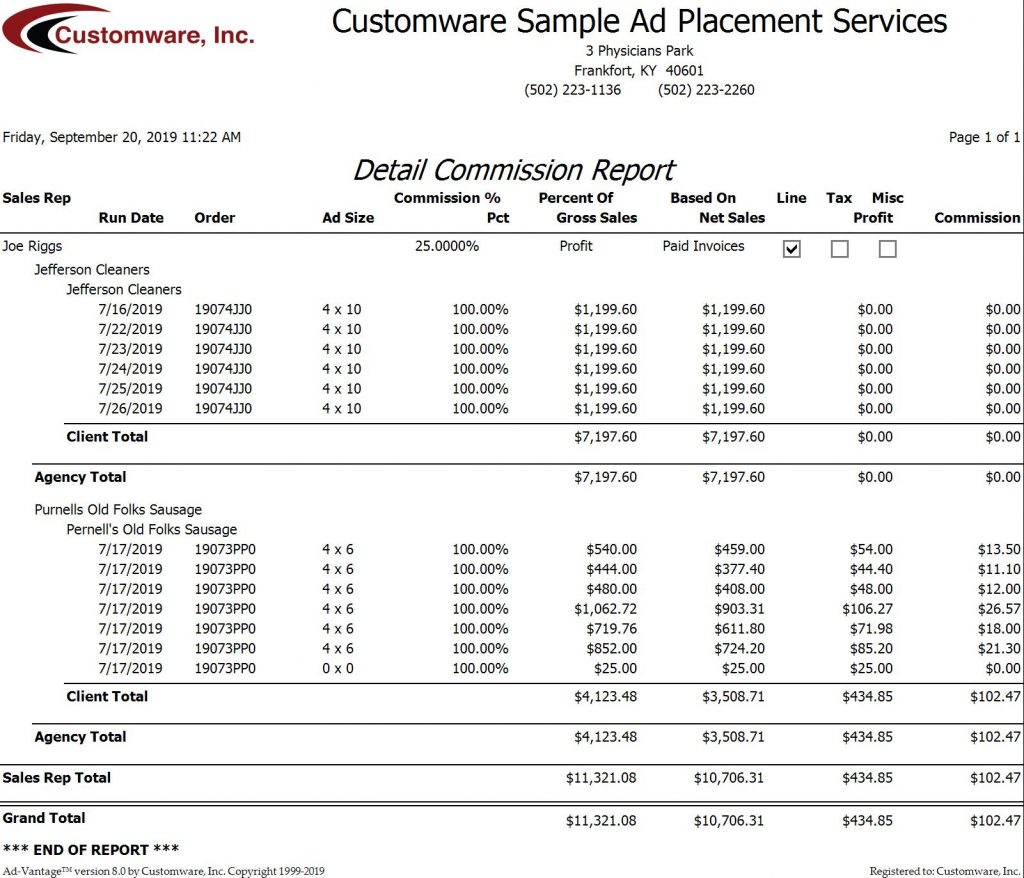
History Commission
This report shows commission information on a line-by-line basis. Due to the new filtering capability, you can run several different reports from the same screen.
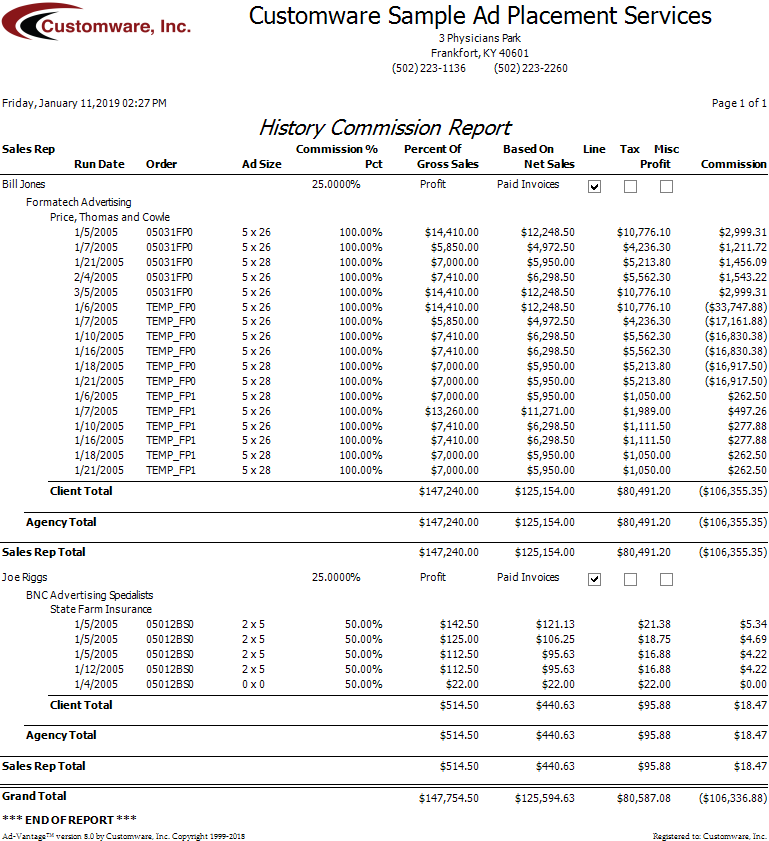
Labels to be used in mailing orders to your Agencies. These labels are formatted for the Avery 5160 or compatible label.
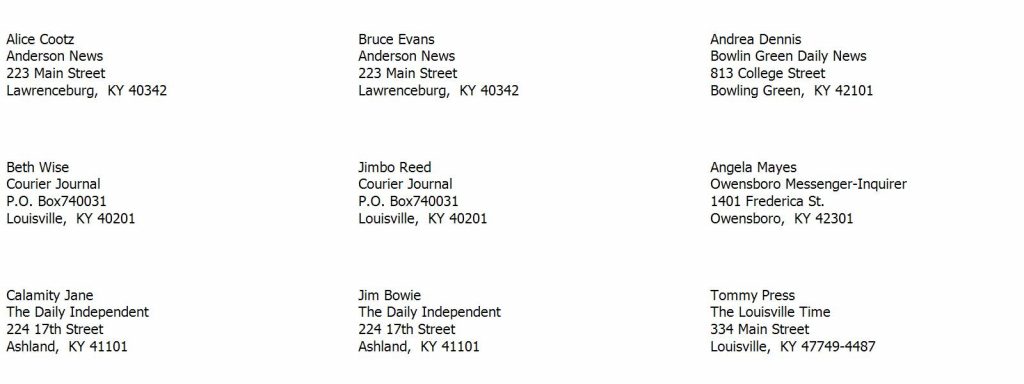
This report shows the date each Advertising Reminder was sent for each ad. The Date Range can be used to filter this report by the run date of the ads. This report uses all selection criteria.
NOTE: This report is only available with the Tracking module.
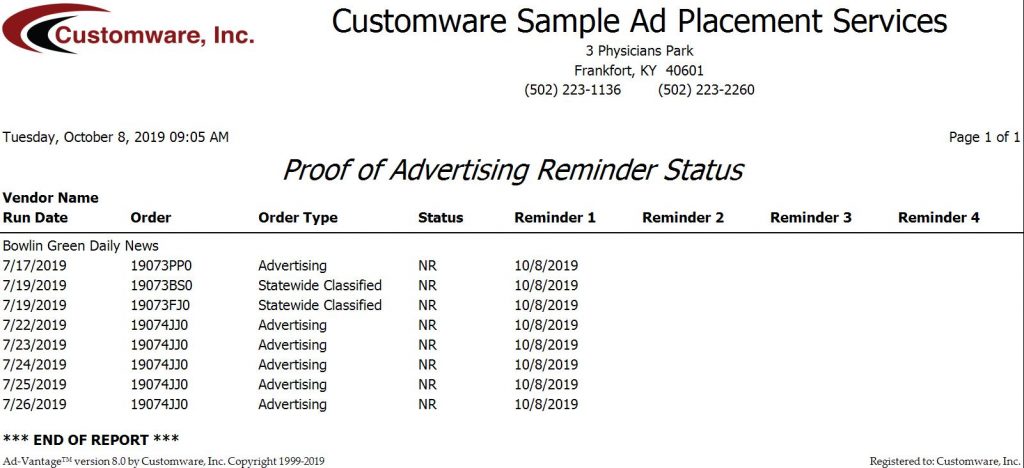
Use the Vendor Labels for Orders report for generating labels for orders.
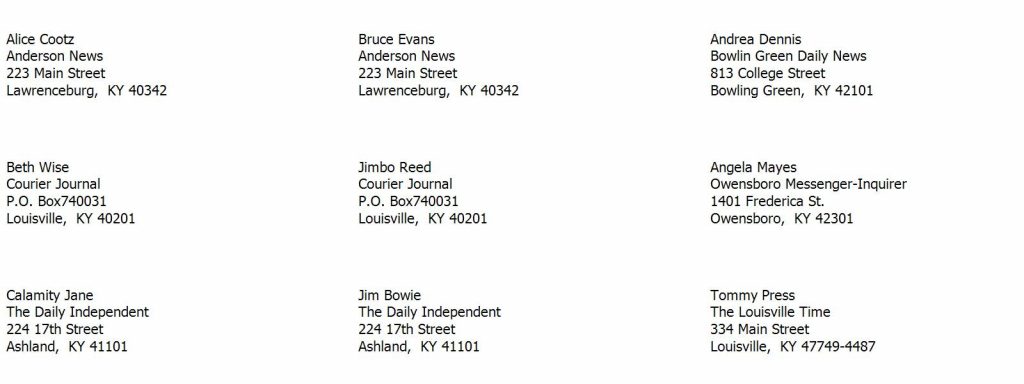
Labels to be used in mailing to your Vendors. These labels are formatted for the Avery 5160 or compatible label.
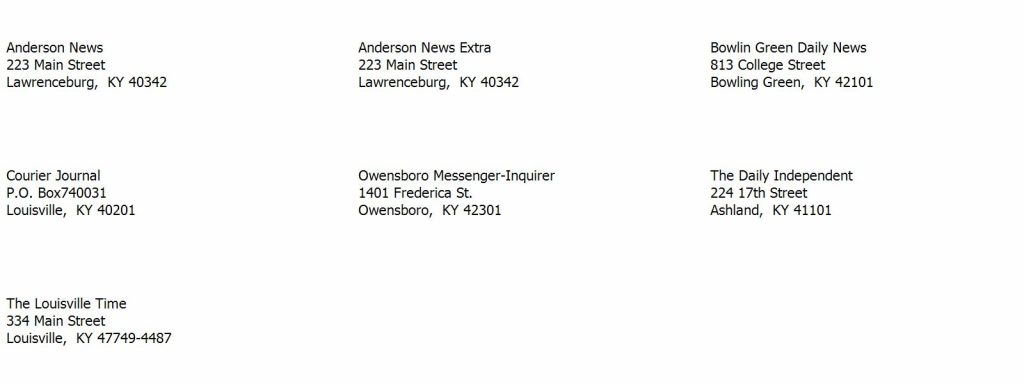
Labels to be used in mailing to your Agencies. These labels are formatted for the Avery 5160 or compatible label.
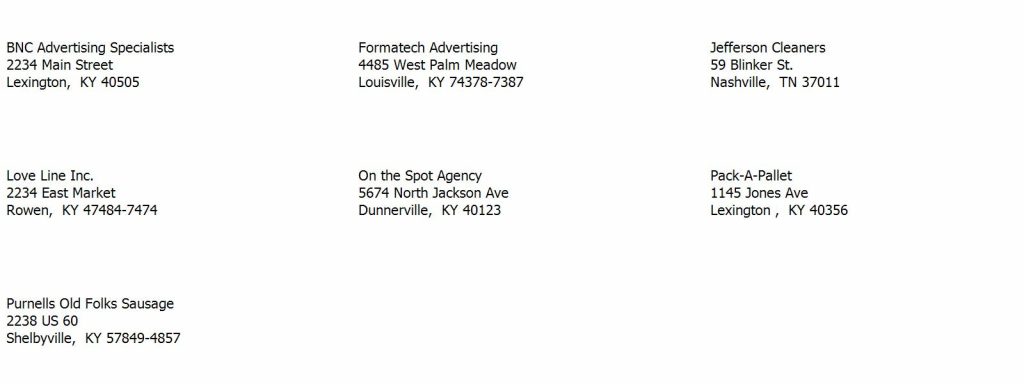
3 Physicians Park
Frankfort, KY, United States
(502) 223-1136
info@customwareinc.com
Mon-Friday: 8:00 AM – 5:00 PM
Saturday: Closed
Sunday: Closed
