Interactive Views Toolbar
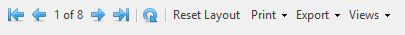
- Navigation Arrows – These allow you to move between the filtered data in the data grid at the bottom of the screen
- Get/Refresh Data – This populates the data in the data grid
- Reset Layout – This will reset the filter control AND any changes to the view layout (column visibility, arrangement, etc.)
- Print – Opens the print preview feature in Ad-Vantage
- Export – used to export the data from the interactive view into various formats
- Views – This allows you to add and manage views that you wish to save and use again
