View – Agency GL Codes
GL Codes Agency – view a list of the Agency GL Codes that have been set up in Ad-Vantage.
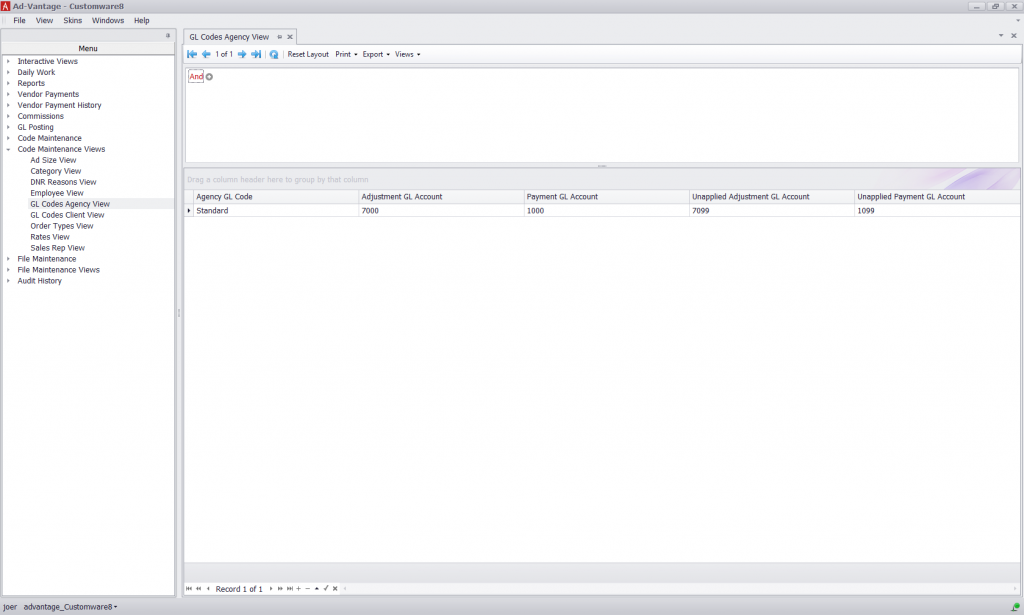
GL Codes Agency – view a list of the Agency GL Codes that have been set up in Ad-Vantage.
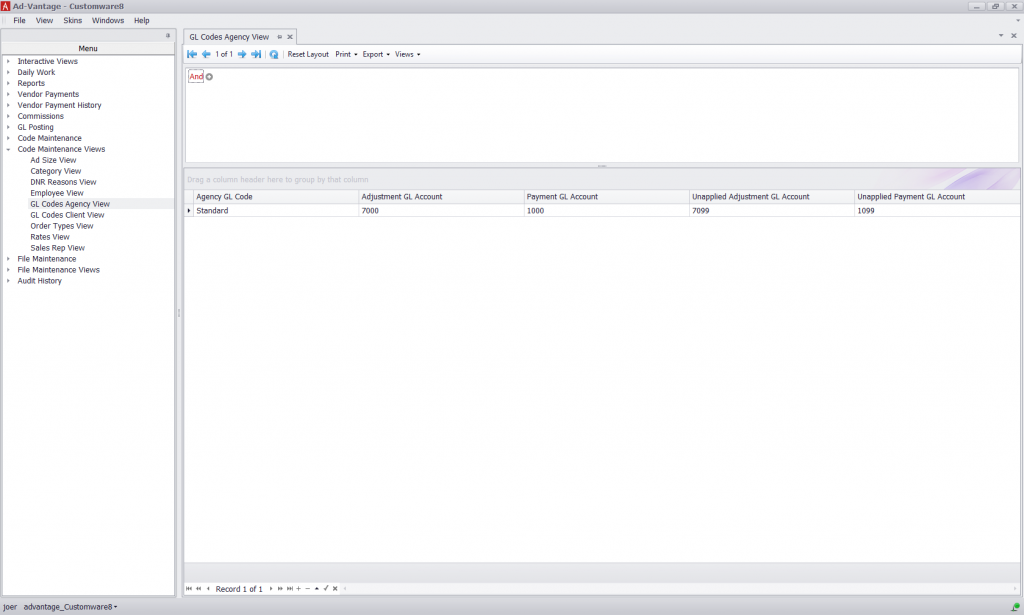
Employee – view a list of the employees that have been set up in Ad-Vantage and the information entered for each.
You can select additional fields by right-clicking in the column header in the lower panel and selecting Column Chooser.
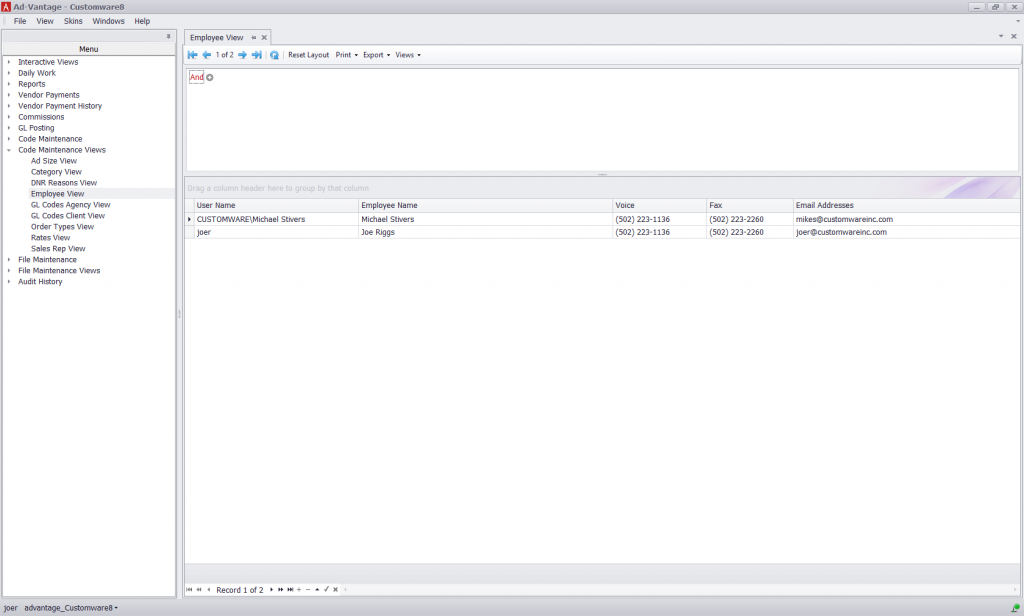
DNR Reasons – view a list of the DNR Reasons that have been set up in
Ad-Vantage.
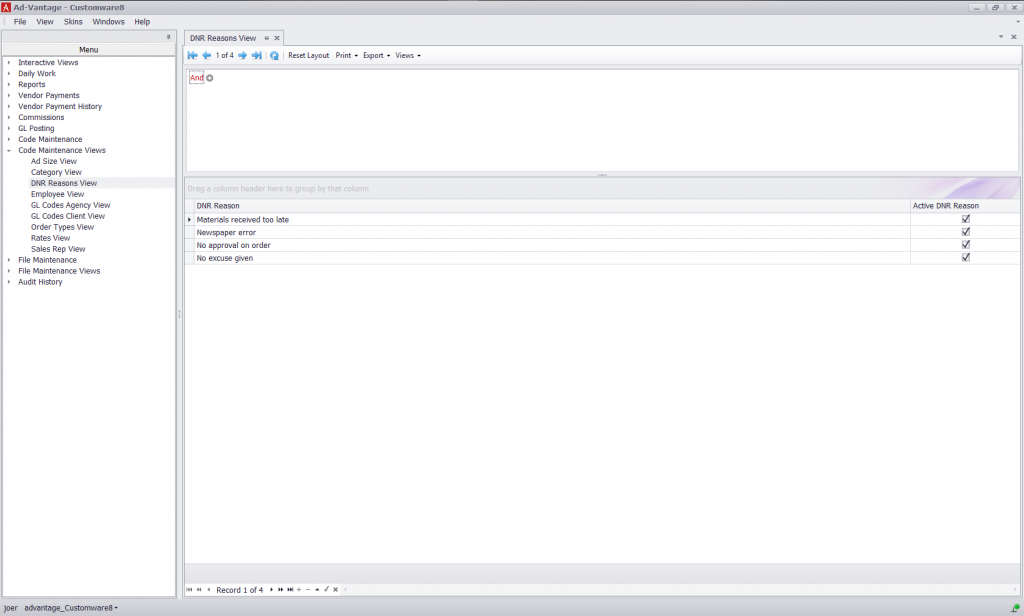
Category – view a list of the categories that have been set up in Ad-Vantage.
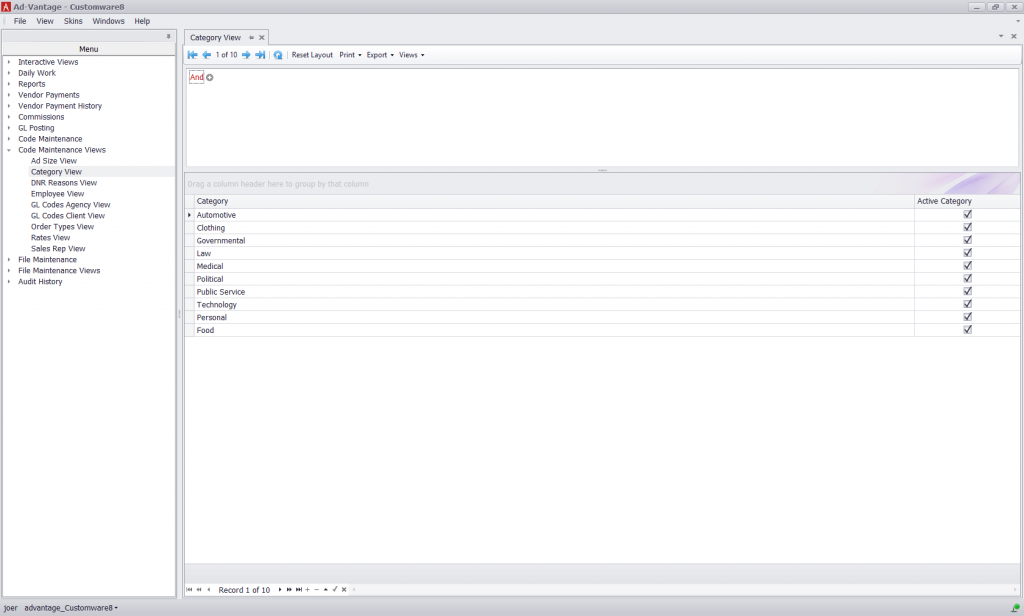
Ad Size – view detailed information about the pre-set ad sizes. These are often used for modular papers who sell specific ad sizes but can also be used for popular ad sizes.
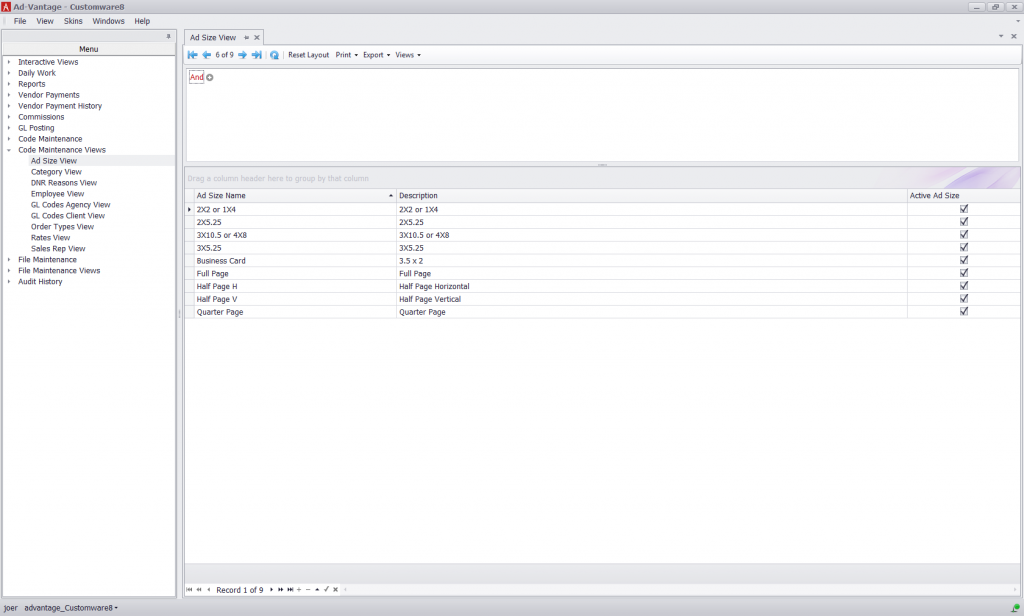
Vendor Payment Detail – view detailed information about Vendor payments.
You can select additional fields by right-clicking in the column header in the lower panel and selecting Column Chooser.
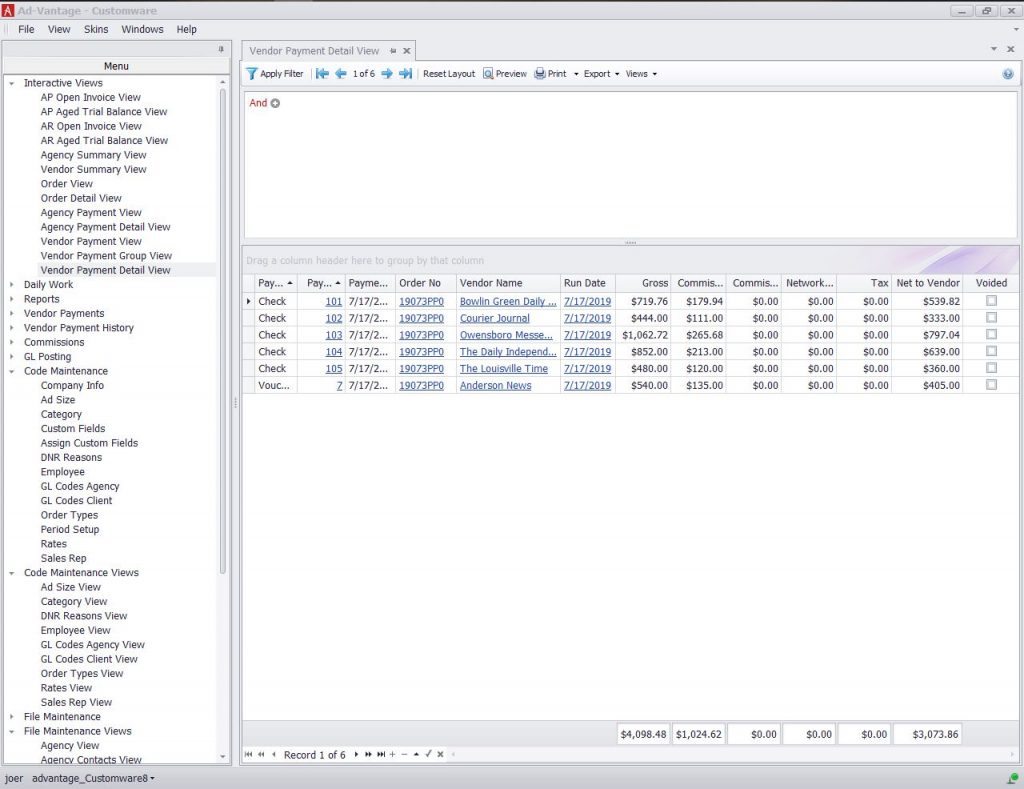
Vendor Payment Group – view the payments to Vendors grouped by the payment number.
You can select additional fields by right-clicking in the column header in the lower panel and selecting Column Chooser.
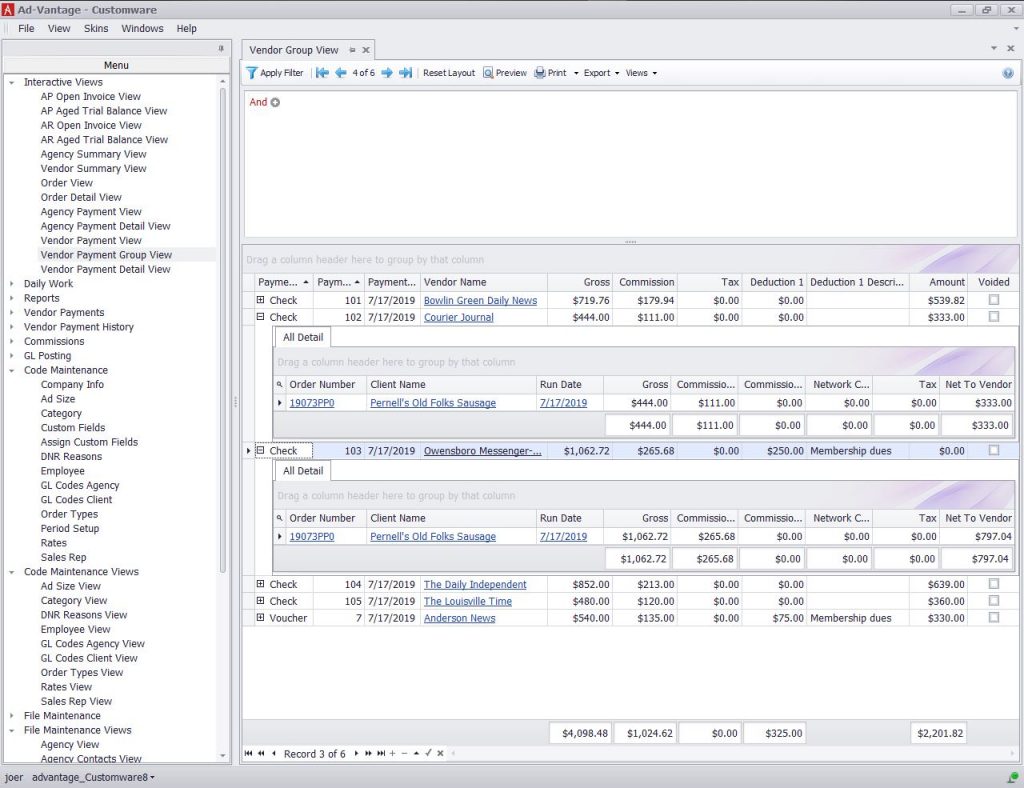
Vendor Payment – Use this function to view Vendor Payment information. This View contains Header information, Vendor information and Order Line Item Information, with different Column Choosers for each.
You can select additional fields by right-clicking in the column header in the lower panel and selecting Column Chooser.
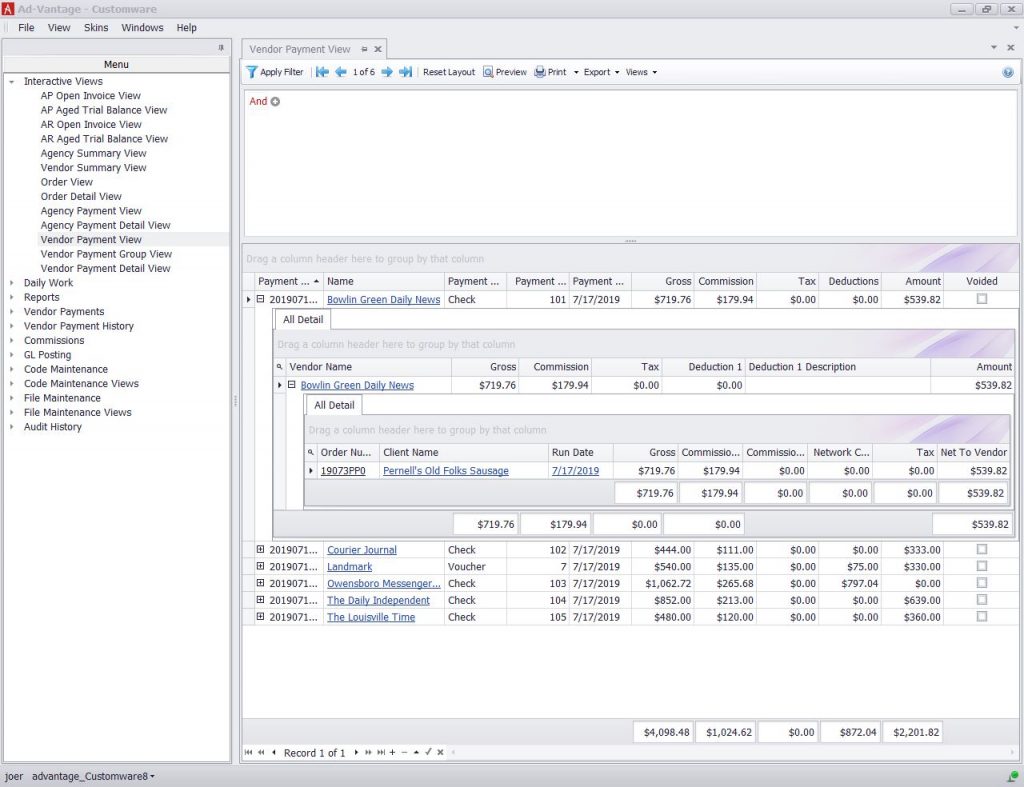
Agency Payments Detail – view detailed information about Vendor payments that have been received.
You can select additional fields by right-clicking in the column header in the lower panel and selecting Column Chooser.
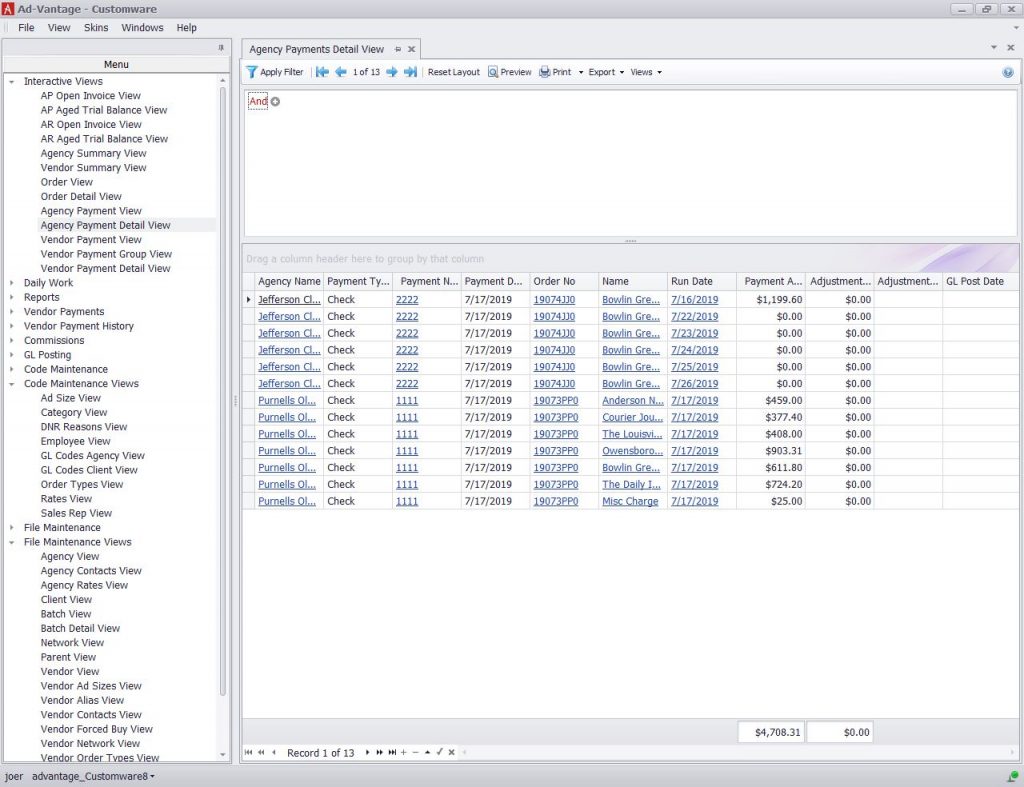
Agency Payments – view information about the payments that the Agencies have made based on the criteria you select. This view contains Header information and Line Item information with different Column Choosers for each.
NOTE: There are two separate Headers in this view, Header Information and Line Item Information.
You can select additional fields by right-clicking in the column header in the lower panel and selecting Column Chooser.
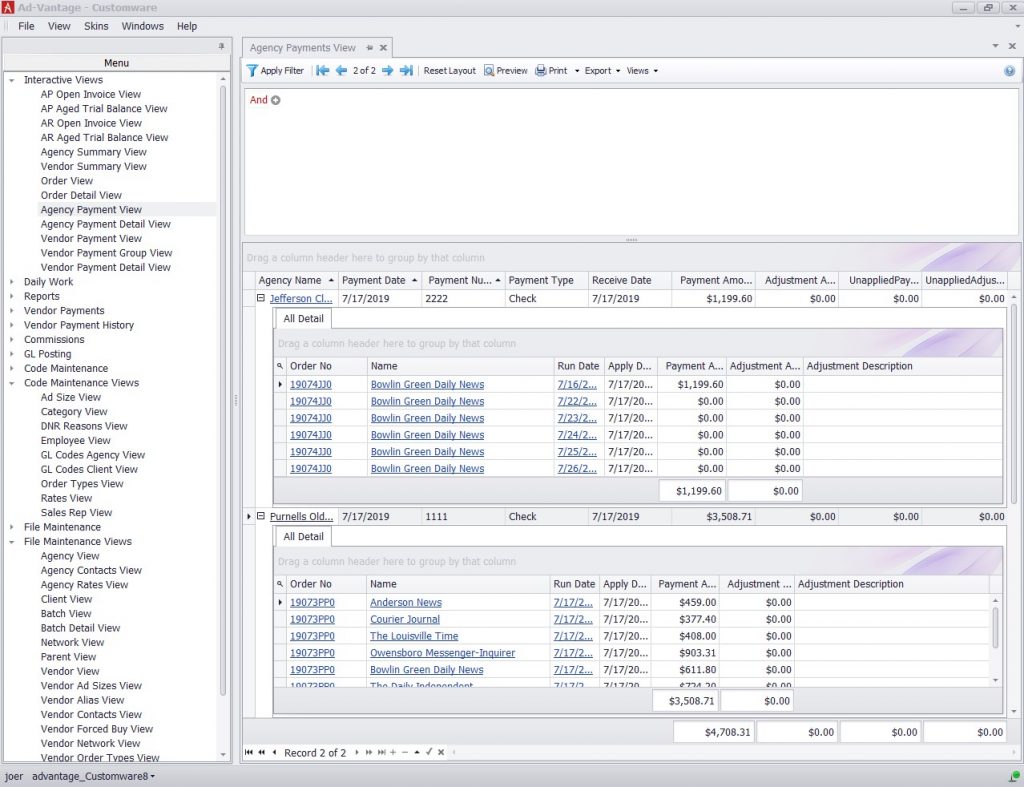
3 Physicians Park
Frankfort, KY, United States
(502) 223-1136
info@customwareinc.com
Mon-Friday: 8:00 AM – 5:00 PM
Saturday: Closed
Sunday: Closed
